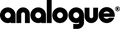How to load your camera?
Steps to Load a 35mm Film Camera:
1. Prepare the Camera and Film
- Ensure you are in a well-lit environment but away from direct sunlight to avoid exposing the film.
- Make sure your hands are clean and dry.
2. Open the Camera Back
- Locate the film compartment, usually on the back of the camera.
- There is often a latch or button to open the back cover. This could be a lever that you lift, a button you press, or a dial you turn.
3. Insert the Film Cartridge
- Place the film cartridge into the film chamber on the left side of the camera (in most cases). The protruding part of the film should face the camera.
- Pull the film leader (the narrow, tongue-like strip) out of the cartridge and stretch it across the back of the camera to the right side.
4. Secure the Film Leader
- Insert the film leader into the slot or onto the take-up spool on the right side of the camera. Some cameras have a little notch or hole where you can slip the leader in, while others may have an automatic mechanism.
- Make sure the film perforations (the holes along the edges) align with the sprockets on the take-up spool or in the camera body. This ensures the film will advance correctly.
5. Advance the Film
- Gently advance the film using the film advance lever or button to make sure the film is properly loaded and the sprockets catch the perforations.
- Some cameras will automatically advance the film and stop when it's correctly positioned, while others require manual advancement until the film counter shows '1' or the first frame.
6. Close the Camera Back
- Once the film is properly loaded and the leader is secured, close the camera back until it clicks shut.
7. Set the Film Speed (ISO/ASA)
- Set the camera's ISO/ASA dial to match the speed of the film you are using. This is usually found on the film canister (e.g., ISO 100, 400, etc.). This step ensures that the camera meters light correctly.
8. Advance the Film to the First Frame
- If your camera doesn’t automatically advance to the first frame, manually advance the film until the frame counter indicates '1'.
9. Check Everything
- Ensure the film is properly advancing by taking a shot and advancing the film again. The film rewind knob or indicator on the camera's top should rotate, indicating the film is moving through the camera.
Now your camera should be loaded and ready to take pictures! Remember to advance the film after each shot and keep track of the number of exposures you have left, typically displayed on the film counter.
Always handle film with care to avoid accidental exposure to light, and enjoy shooting with your film camera!