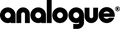Understanding DX Codes: The Key to Better Film Photography
When you pick up a roll of 35mm film, you might notice a series of shiny black and silver squares on the side of the canister. This is the DX code, short for Digital Index Exchange. At first glance, it may seem like a minor detail, but for film photographers, it's a game changer. Understanding the DX code can make your photography experience smoother and more enjoyable.
What Is a DX Code?
Introduced in 1983 by Kodak, the DX code is a standardized marking system for 35mm film canisters. It provides crucial information about the film, such as:
- Film Speed (ISO): Indicates the film's sensitivity to light.
- Exposure Count: Specifies the number of exposures (e.g., 24 or 36).
- Film Type: Differentiates between black-and-white, color negative, or slide film.
This information is essential for cameras with DX-code readers, allowing them to automatically set the correct ISO without manual input.
How Does a DX Code Work?
The DX code consists of two parts:
- Barcode: Scanned by photo labs for processing details.
- Silver and Black Squares: A grid of metallic contacts on the canister’s lower half. Cameras equipped with DX readers use this to detect the ISO and film type automatically.
For example, if your film is ISO 400, the camera will automatically adjust its settings for that sensitivity, ensuring optimal exposure.
DX codes are the unsung heroes of 35mm film photography, seamlessly merging analogue charm with modern convenience.
Why Does DX Coding Matter?
DX codes simplify the film photography process by reducing the chance of incorrect exposure settings. Here’s why they’re important:
- Convenience: With DX coding, cameras can read the film’s ISO automatically. This is especially helpful for beginners who might forget to set the ISO manually.
- Precision: Ensures the camera accurately exposes the film, regardless of its speed.
- Speed: Great for on-the-go photography, as you don’t need to fiddle with manual ISO settings.
Do All Cameras Use DX Codes?
While most modern point-and-shoot and SLR cameras from the late 1980s onward have DX-code readers, some older or fully manual cameras do not. If your camera doesn’t read DX codes, you’ll need to set the ISO manually.
What Happens if the DX Code Is Missing?
Some specialty or expired films may not have DX coding. In such cases, cameras without manual ISO settings may default to a specific ISO, often 100. This could lead to underexposure or overexposure, depending on the film.
To work around this:
- Use a DX label sticker (available online) to mimic the code.
- Opt for cameras with manual ISO controls for flexibility.
Fun Fact: Hacking DX Codes
For creative control, some photographers alter the DX code on their film canisters. By scratching off or covering certain squares, they can trick their camera into reading a different ISO, enabling intentional overexposure (push) or underexposure (pull).
Embrace the Simplicity of DX Codes
The DX code is more than just a set of squares on a film canister—it’s a bridge between technology and the tactile art of analogue photography. It’s one of the many small details that make shooting with film both accessible and endlessly fascinating.
Whether you’re capturing vibrant street scenes or dreamy landscapes, understanding DX codes ensures that your film works seamlessly with your camera, leaving you free to focus on the art of seeing.